Google Business is a free service by Google that allows you to give more information whenever it appears in search results. Apart from just the business description and URL, you can also add your business’ photos, videos, telephone numbers, working hours and even links to reservation services. Despite all the information that you can include in your profile, it is still very important that you understand Google Business optimization.
Setting up your GBP is not enough to boost rankings in SERPs and engagements. You must be more creative and consistent in your efforts to effectively drive engagement on your GBP. This guide will explore the concept of Google Business optimization, offering insights into what it is and how you can use it to maximize your local search results.
What is Google Business Optimization?
Google Business optimization refers to the process of improving your Google Business Profile (GBP) to increase its visibility to customers and search engines. The goals of optimizing your Google Business profile is to boost your engagements with customers and score high rankings in search results.
Optimizing your Google Business Profile can help your business to appear in places such as the Map Pack. That is a collection of high ranking businesses that appear at the top of local search engine results pages (SERPs). If a user clicks on any of the listings, they can find out more about the business and take actions such as getting directions or making a reservation.
The Benefits of Optimizing Your GBP
Google Business Optimization can have significant impacts on the online visibility of your business. The following are the top benefits of optimizing your Google Business Profile.
Increased visibility
According to Google Business Profile statistics from Google, users are 70% more likely to visit your business if you have a complete and updated profile. Besides, 50% more will likely consider making a purchase from your business. Thus, failing to optimize your GBP could see you miss out on clicks, views and ultimately paying customers.
Trust and Credibility
When people perceive your business to be trustworthy, they feel more confident purchasing from you. Your GBP provides a level of transparency to your business, which can help with fostering trust. People are more likely to view your business as legitimate if they can see your physical location, contacts and offerings in one place. One the other hand, the trust and credibility of your business could be significantly reduced if the info on your profile is inaccurate.
Remember, Google’s algorithm ranks content that displays experience, expertise, authoritativeness and trust (EEAT).
Boosts Customer Engagement
Your Google Business Profile is an opportunity to let your customers engage with your business. For example, it allows customers to leave reviews. The engagement is important as it can help to build trust with customers. That is because when customers can see genuine feedback from other customers, your business will most likely seem as credible.
Google also uses reviews to rank businesses in local search results. Thus, getting more reviews can also be instrumental in boosting your rankings further.
Essential Tips for Google Business Optimization
Google Business Optimization is crucial to ensuring that your business appears in front of target customers. The following are proven strategies for optimizing your Google Business Profile.
NAP and Website
NAP is a synonym for Name, Address and Phone Number. These are very essential components of local SEO. They help you to establish trust with search engines and users. NAP also makes it easier for your customers to reach you. Nonetheless, you should ensure that your NAP details are consistent across the various directories and sites that your business is listed on.
Other websites could reference your NAP details online, a process called citation. Google may use citations to rank content in local search results. Thus, getting more citations from relevant, renowned listings and sites may give your business higher rankings. Consequently, inconsistencies between the NAP details on your GBP and other sites could hurt your rankings.
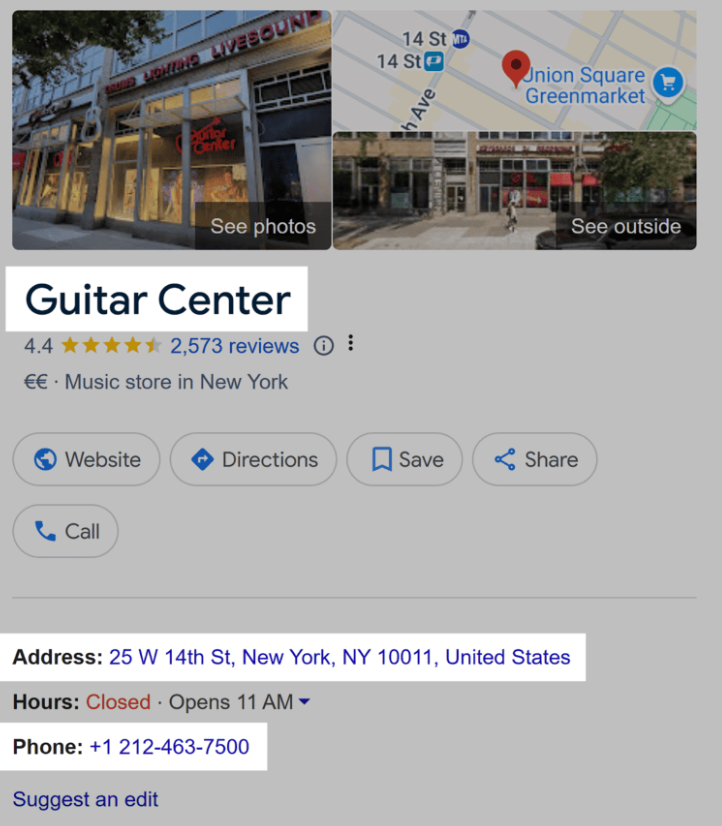
Double check the NAP details on your Google Business Profile for consistency with the information on other websites where your business is listed. You can edit the details from the GBP Manager. Remember Google demands that your name should reflect the business’ real-world name, as used consistently on your website, shopfront and other materials as recognized by customers.
Avoid extra details in your business name and refrain from stuffing it with unnecessary keywords. Google might view that as an attempt to manipulate your rankings and, as a result even suspend your profile.
Overall, giving full and accurate details can help ensure that your business appear in the right searches and places. However, you do not just need correct information on your GBP. Instead, it should also be consistent across other sites where the business is listed.
Add Attributes
Adding your business’ attributes to your listing is also an essential element of Google Business Optimization. The attributes give users more information about your business and help them to decide on whether it meets their demands. For example, a person who uses a wheelchair might find it helpful if you add an accessibility attribute to your business’ listing.
There are two categories of attributes that you should know; subjective attributes and factual attributes.
- Subjective Attributes: Google tracks these attributes from users who visit your business. It often prompts users to provide feedback on the business through the Google Maps app. For example, subjective attributes for a restaurant may include things like good for kids, cozy or good for events.
- Factual Attributes: These are attributes that you can add to your listing individually. For example, you could say your business does not allow dogs inside. They are the attributes that you can actually control, making them crucial in Google Business Optimization.
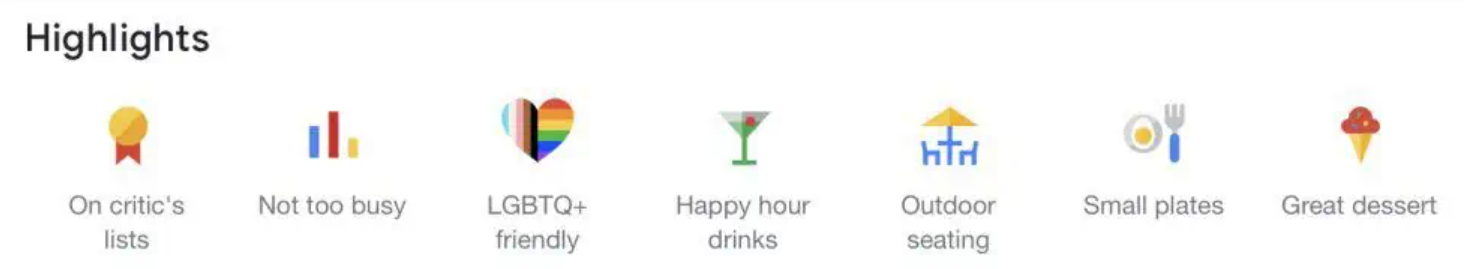
Apart from helping users, attributes can also increase the likelihood of your business’ ranking for search terms with attribute modifiers. For example, ‘’hotels with braille menu near me’’ or ‘’restaurants with free Wi-Fi in my area.’’
There are several kinds of attributes that you can add to your listing. However, the particular attributes that you add will mainly depend on your business’ category and location. Nonetheless, the more details you can give users about what to expect from your business, the better.
Write a Compelling Business Description
The description of your business on the GBP should be concise and compelling. It should address some of the common pain points that your target audience could experience. The description should also explain how your products and services can effectively address those challenges.
Below is an example of a good business description.
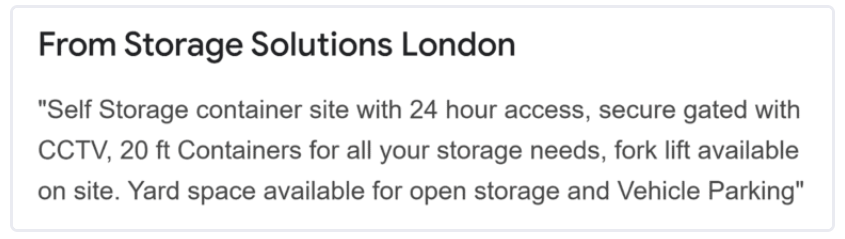
The precise description tells you exactly what the business offers and, also caters to specific requirements that customers might have. It addresses concerns such as size requirements, security and parking.
The description of your business should include keywords that are relevant to your niche. However, that does not mean you should stuff keywords into the description. Try to use the keywords naturally in the text without disrupting the flow.
Using keywords in your Google business description can significantly boost relevance and give you a competitive advantage. Keywords clearly outline what your business is all about, making it easier for Google to understand the relevant search queries to match it to. Besides, you can outrank your competitors in local search results if they are not using well-researched keywords in their listings.
Including relevant keywords in your business description can also boost engagement with customers. That could impact more clicks on your website link, increased traffic and even more calls.
Add Photos
A picture speaks a thousand words, making it an incredible element of Google Business Optimization. High quality images can make your listing to stand out and encourage people to click on it. Using the best quality photos creates a positive first impression for users and give them a clear sense of what to expect from your business.
Great images can also provide a visual preview of your business location and premises as well as showcasing your product offerings. They could also boost conversion rates as your customers may use them to decide whether to engage with your business or not. Besides, posting high quality images also shows Google and your target customers that your business is up and running.
You can add three types of images on your GBP including logo, photo and cover photo. The cover photo is the most important image because it is most likely to appear next to your listing in Google Maps and the Map Pack. It should be a clear and high resolution image that accurately represents your business and attracts users.
Here is an example of how cover photos appear in SERPs and the Map Pack
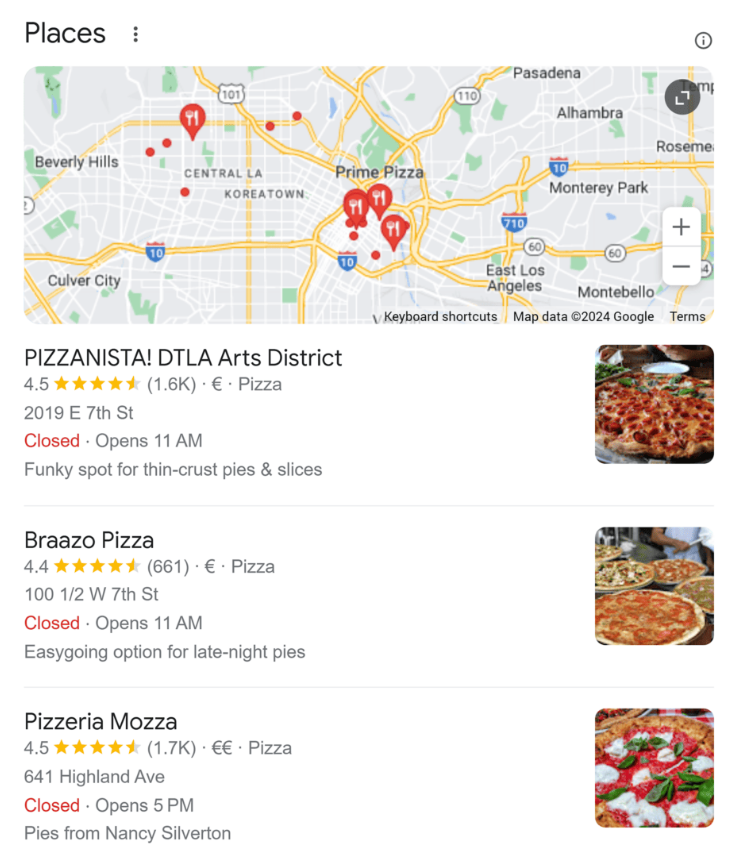
More images will show up whenever customers select your profile. Those could be images that you have uploaded or the ones added by your customers. Nonetheless, make sure that all the images you add adhere to the Google Guidelines for Images and Videos. Here are more pointers to keep in mind when adding photos to your GBP.
- Avoid stock photos: These kinds of photos lack originality and authenticity. Hence, they may not represent your business accurately. Instead, go for original and unique images that truly represent your business.
- Be creative with photo titles: Do not use the generic names that are given to your images automatically such as image_234. Instead, use descriptive names such as ‘hotel room with a view of the ocean’ and integrate relevant keywords.
- Watch out for customer photos: Google allows customers to also add images to your Google Business Profile. So, you should also check those photos frequently and do away with any that is not appropriate or do not represent your business accurately.
According to a BrightLocal Study, businesses with more than 100 photos get 520% more calls, 2,717% more requests for directions and 1,065% more website clicks that the average business. However, that does not mean you should go crazy and add hundreds of images to your GBP at once. Remember to use photos sparingly for effective Google Business Optimization.
Get Google Business Reviews
Reviews are among the key elements that Google uses to rank your GBP on search results. Besides, they are also critical to influencing consumer buying. Google Business Profiles with multiple reviews and solid star ratings usually appear in the first three local searches. That means having more reviews can significantly boost your page optimization and rankings.
Many users are likely to view your business are reliable and trustworthy if it has multiple positive reviews. Such reviews will also increase the likelihood of users engaging with your business. Consequently, having many negative reviews or no reviews at all could easily push away potential customers.
The truth is that there is no surefire way of getting positive reviews and ratings. Besides, you do not have much control over whether customers leave you a review or even what they will have to say about your business. However, satisfying your customers is the first step to attracting more positive reviews. You can also buy Google Business reviews from a trusted platform like Superior Social Boost. Google also allows you to ask for reviews from the GBP Manager.
Final Thoughts
Google Business Optimization is critical to boosting your rankings and driving engagement. It is not enough to optimize your profile once, instead, you should continuously update and tweak your listing for the best results. If you need further assistance, do not hesitate to engage the experts at Superior Social Boost. We help brands and businesses to drive social growth on Google Business, X, Facebook, TikTok, Instagram and YouTube organically.

