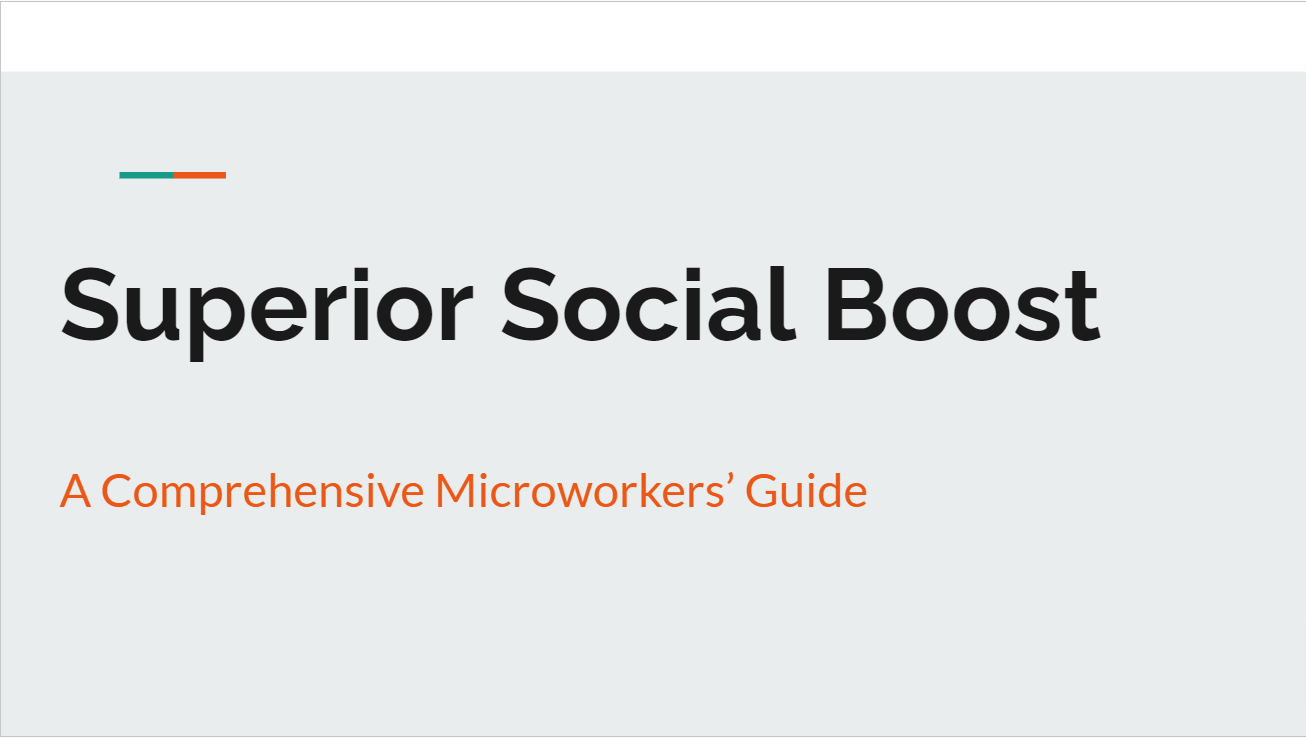Who we are
Superior Social Boost is a social media service provider. We specialize in comprehensive social media enhancement services, including increasing likes, views, followers, comments, retweets, shares, reviews, and subscribers. Additionally, we offer full-scale social media account management tailored to our clients’ needs.
We provide services for the following social media accounts: X, Facebook, Instagram, YouTube, TikTok and Google My Business.
Please check out our website Superior Social Boost to better understand the site you’ll be working for.
What the job entails
This job entails providing engagement for our clients’ social media posts and accounts, depending on what the client’ requires us to do.
The following are the various engagements:
- Like posts
- Follow accounts
- Comment on posts
- Subscribe to YouTube channels
- Add Reviews on Google My Business
- Comment on Reviews
- Watch YouTube videos
- Create Google accounts linked to all the above mentioned social media handles for Superior Social Boost, among many others
What you shall be required to do
You shall be required to:
- Register as a microworker in our system. You’ll be required to link your Facebook and Google accounts during registration.
- Create an extra Google account for Superior Social Boost, and this account should be linked to various social media platforms
- Like posts
- Follow accounts
- Comment on posts
- Subscribe to YouTube channels
- Add Reviews on Google My Business
- Comment on Reviews
- Watch YouTube vide
How it works
- Superior Social Boost (SSB) is a microworkers’ system that aggregates several minute tasks, each fetching a small pay, but when put together, they add up to a tidy sum.
- Most of the jobs you shall be required to do take only a few seconds to accomplish, and that means you can complete hundreds of tasks in just under 2 hrs.
- An average youth spends 8-10 hrs on social media per day. Our system allows you to use just a fraction of these hours to make some money on the side.
- With SSB, the usual interactions you make everyday on social media freely, will now be fully monetized, and you shall cash in from your moments of relaxation.
- If influencers are getting paid for content, and that payment is as a result of our engagement, why shouldn’t we also get a piece of the pie?
- Let’s dive in and get our cut!
So, first things first..
- Registration and Linking your accounts to our platform
- Create one extra google account linked to all social media handles
- Refer your friends and relatives – which also earns you a tidy sum once the referee has completed a given number of tasks in our system
1. Registration and Linking of Accounts
Sign Up to Superior Social Boost
Navigate your way to the registration page, then fill in the form with valid information. Enter your full official name, a valid email address, valid phone number and a strong password that is only known to you. Then click on Submit
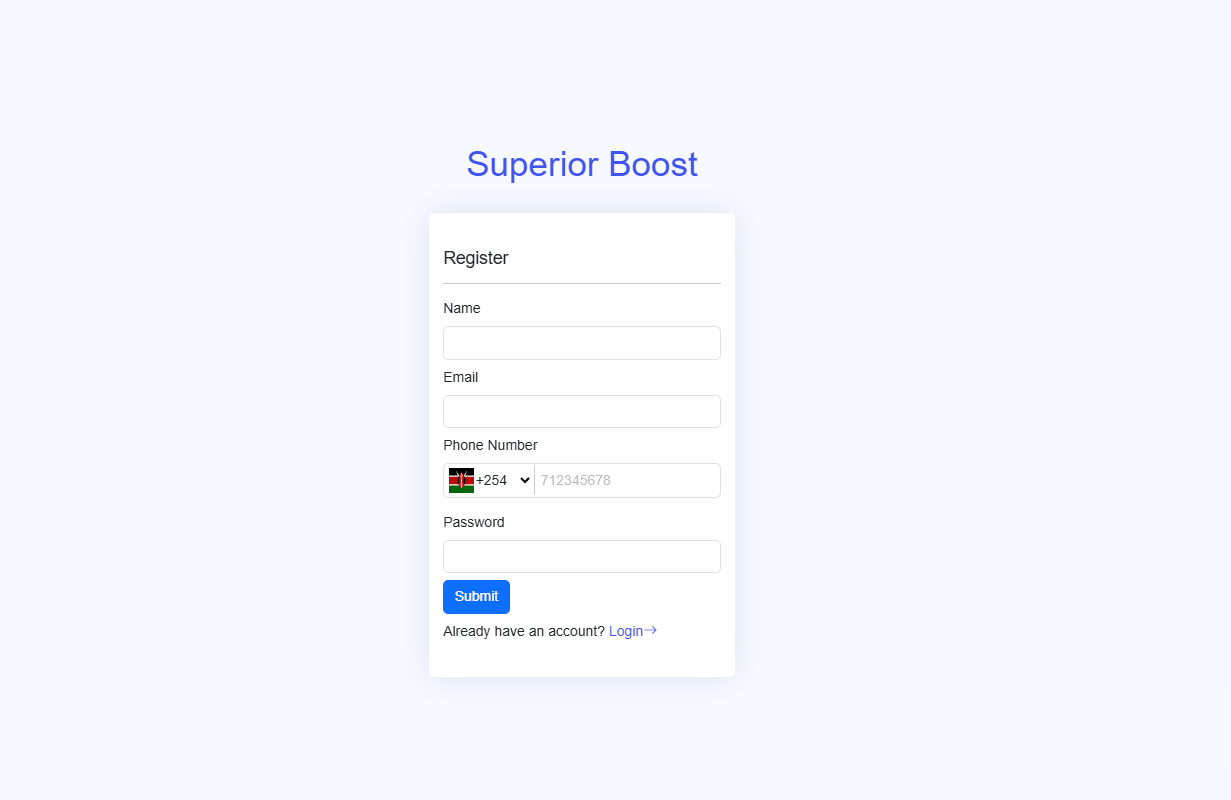
Verify the phone number
Ensure that the phone number you’ve added is valid and that the phone it is in, is on and close to you. This is because an OTP(One Time Password) will be sent as a text message to that phone number. The OTP will consist of a 4 number code. Once you receive the OTP enter the code the click Submit.
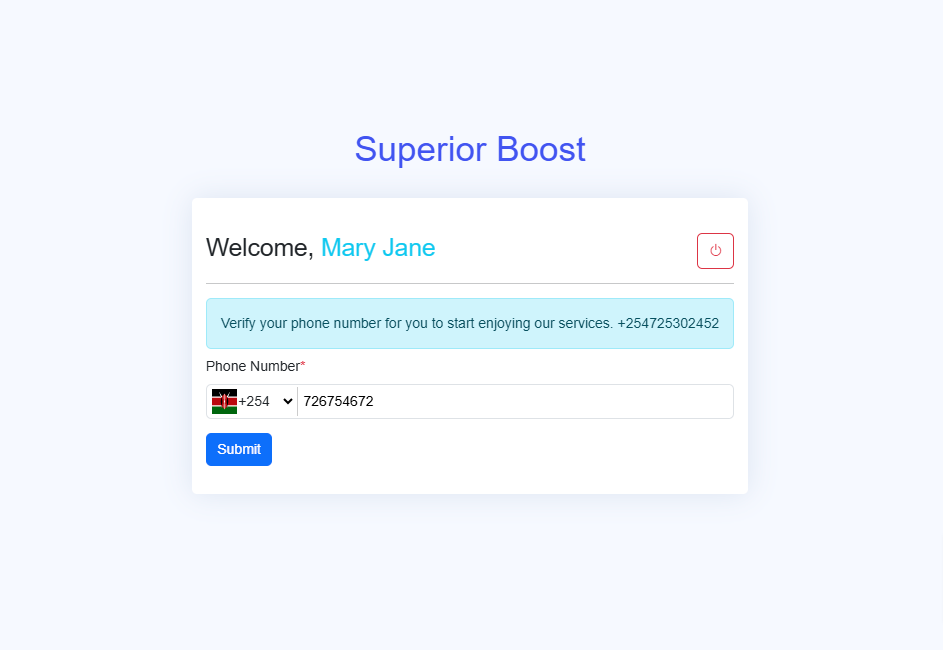
Link your Facebook/Google Accounts.
When linking Facebook, ensure your facebook account is logged into your browser, then you’ll just select ‘Continue as …’, depending on the Facebook account you’re using at the time. Facebook will have then been linked.
To link your Google account, the system will prompt you with a list of your google accounts then you are to select which account to continue with signing into Superior Social Boost. Choose your official google account.
You’ll then be prompted to enter your google account password to verify that the account is really yours. The account will be successfully linked.
Note: Facebook and Google are the only accounts you’ll be required to link.
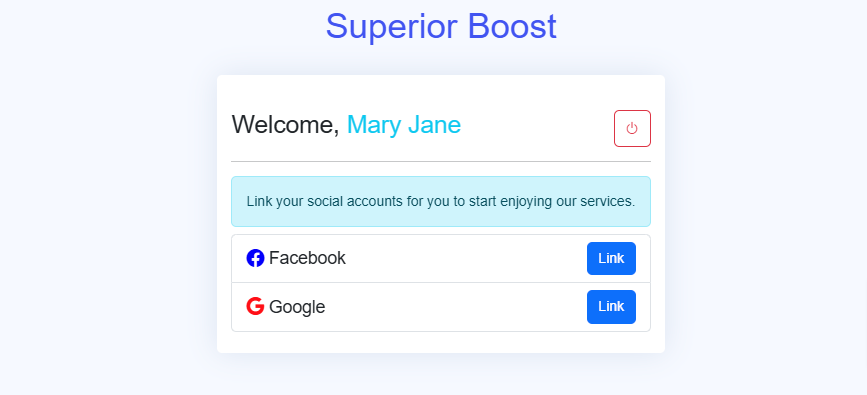
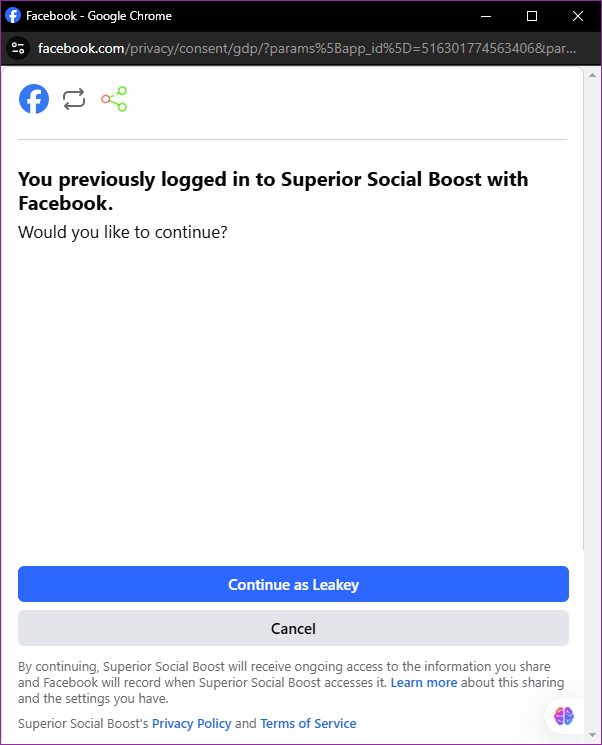
Account Approval
Once registration and linking of your Facebook and Google accounts is successfully complete, you’ll be directed into your account. At this stage, the Job Board displays “Your Account Status: Pending Approval”. You’ll need to wait for approval from the Admin
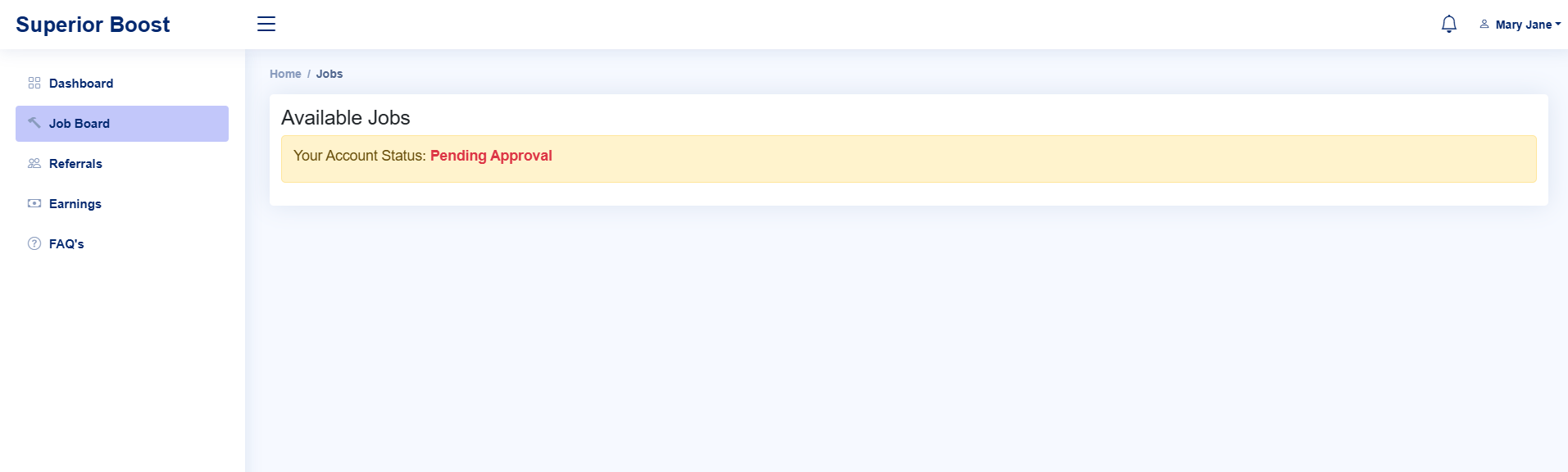
Dashboard
On your dashboard, you’ll see three columns, My Balance, Available Jobs and Completed Jobs, once you’ve been approved. Since your account is still new, most of these columns will display zero.
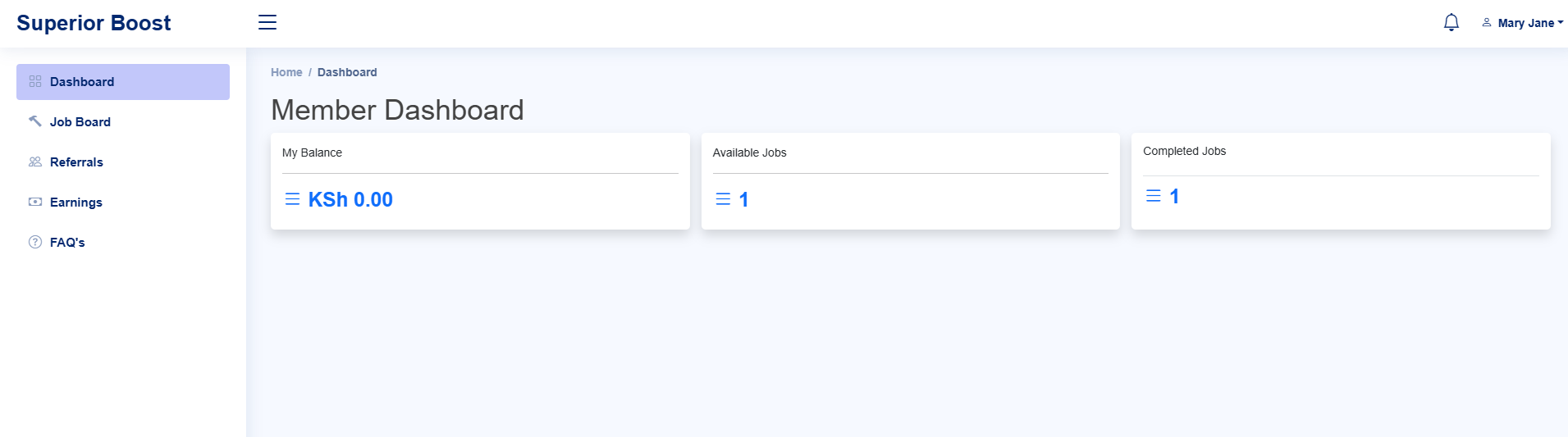
Job Board
Once your account has been approved, you’ll be able to see a list of the available jobs that you’ll select from. Currently, you may not see a very long list of available jobs, since the company is just starting, and the first process is to ensure that we onboard microworkers, before inviting potential customers to place their orders. However, we shall ensure that there are at least some jobs available for you to work on.
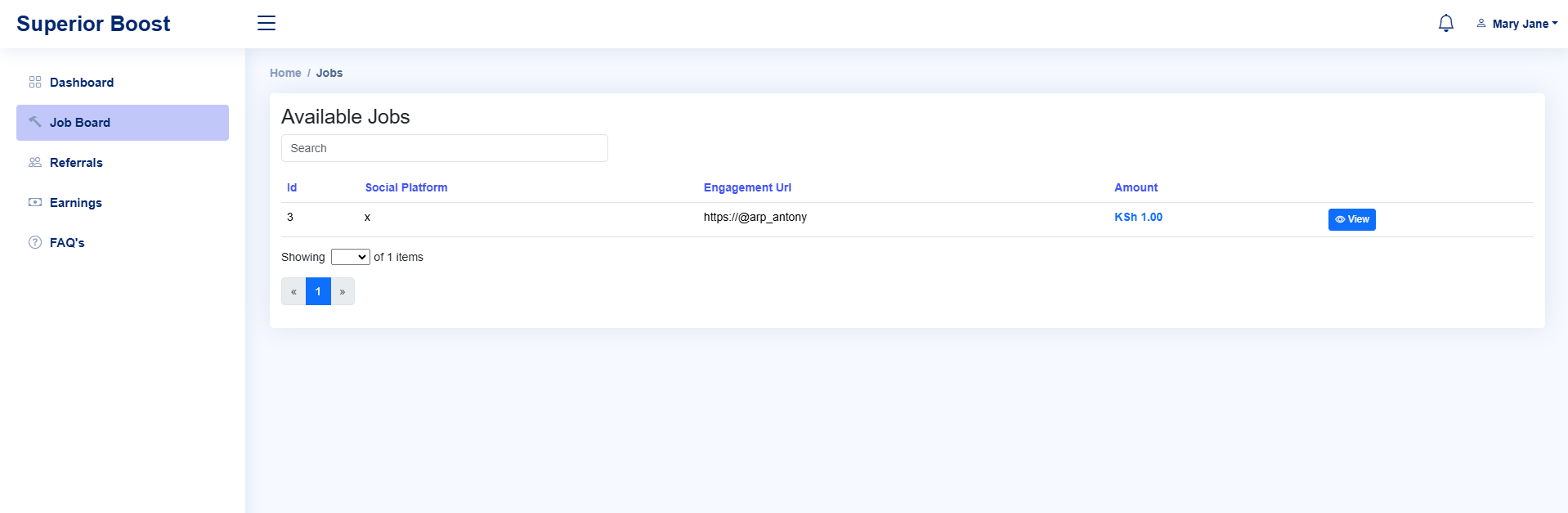
Referrals
There’s a referral link on your account. You are required to share this link with your friends and relatives who will then use it to join our team as a microworker. This will ensure you earn a percentage when your referee completes a certain number of tasks within the Superior Social Boost system.
A list of all the workers who have used your referral code will be displayed under My Referrals. This is the easiest way to earn money from the system, for the start, as are still actively looking for a large number of microworkers. We’re currently developing a feature that’ll allow you to also create a referral link for potential clients, share it out and get a chance to earn a percentage of their order amount. This way, you’re not only our microworker, but also an active affiliate marketer.
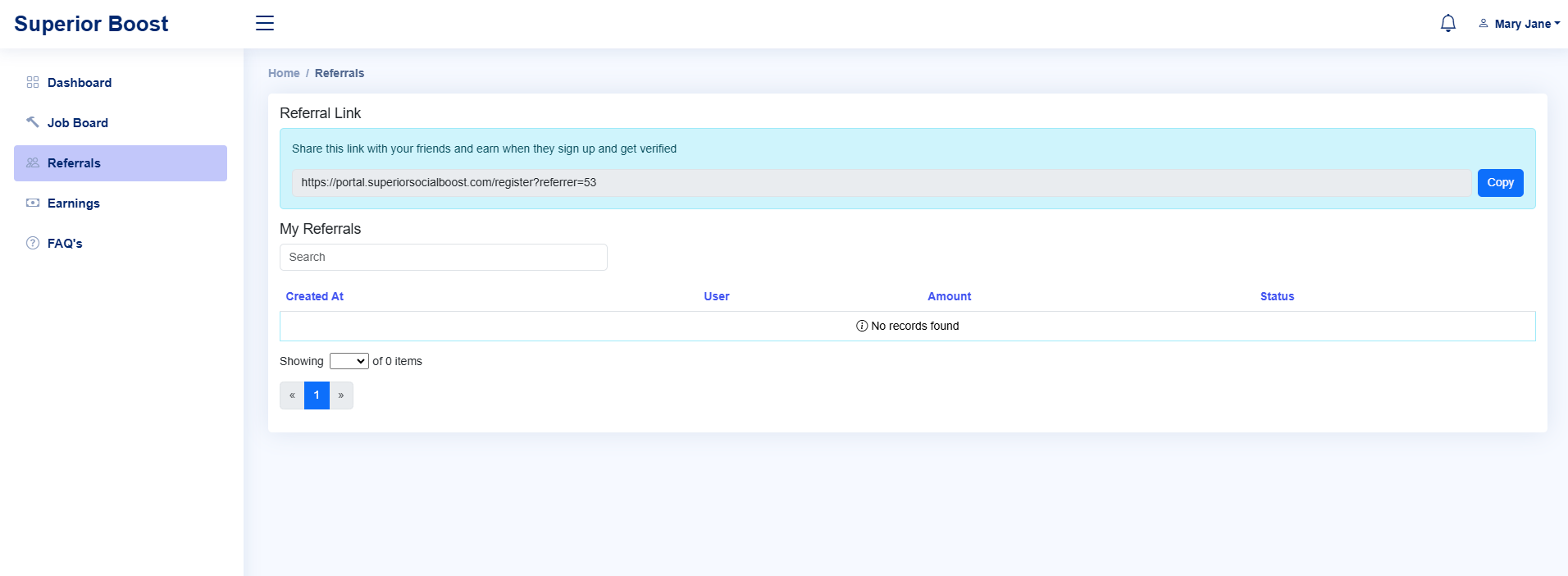
Earnings
In this section, you have My Balance, which displays the amount you have in your account, Transaction History which displays all transactions done within your account, and then we have Payment Account where you’ll specify your payment method, whether it’s via mpesa or bank. You’ll add your credentials like Account name and Account Number.
Note: Ensure that the Account number and name are correct. Superior Social Boost will not be liable for any lost funds as a result of misinformation.
Payments shall be made weekly (every Saturday), and the minimum withdrawal amount shall be Kshs. 500.
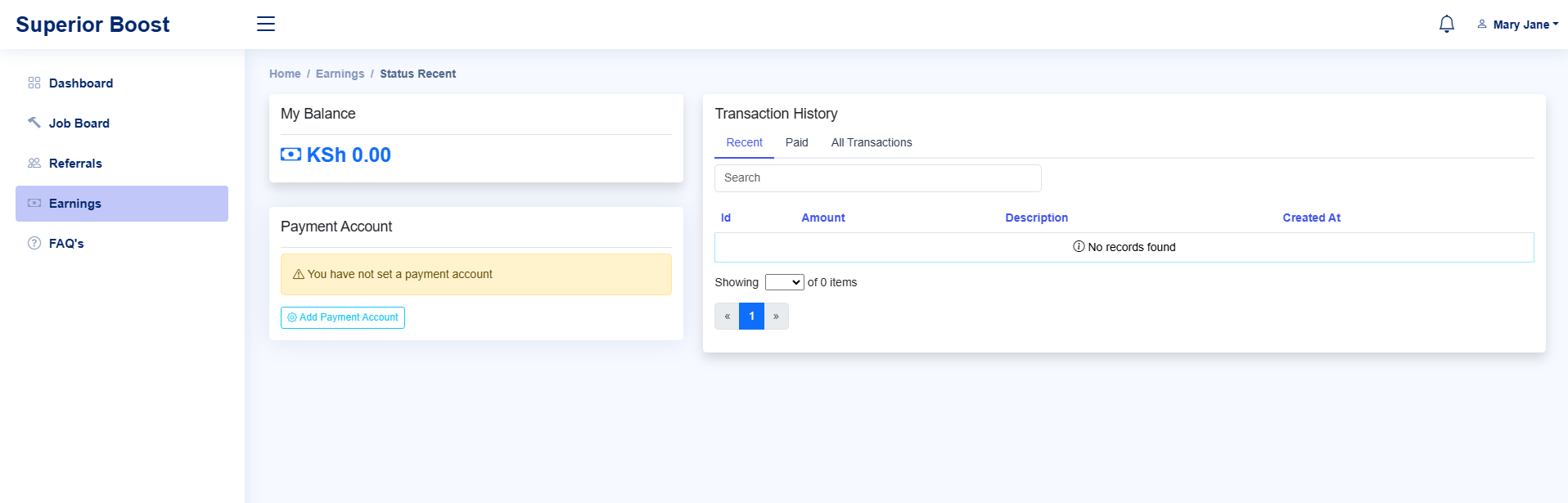
FAQ’s
Here you’ll find a number of frequently asked questions (FAQ’s) that can help you have a better understanding of how the system works.
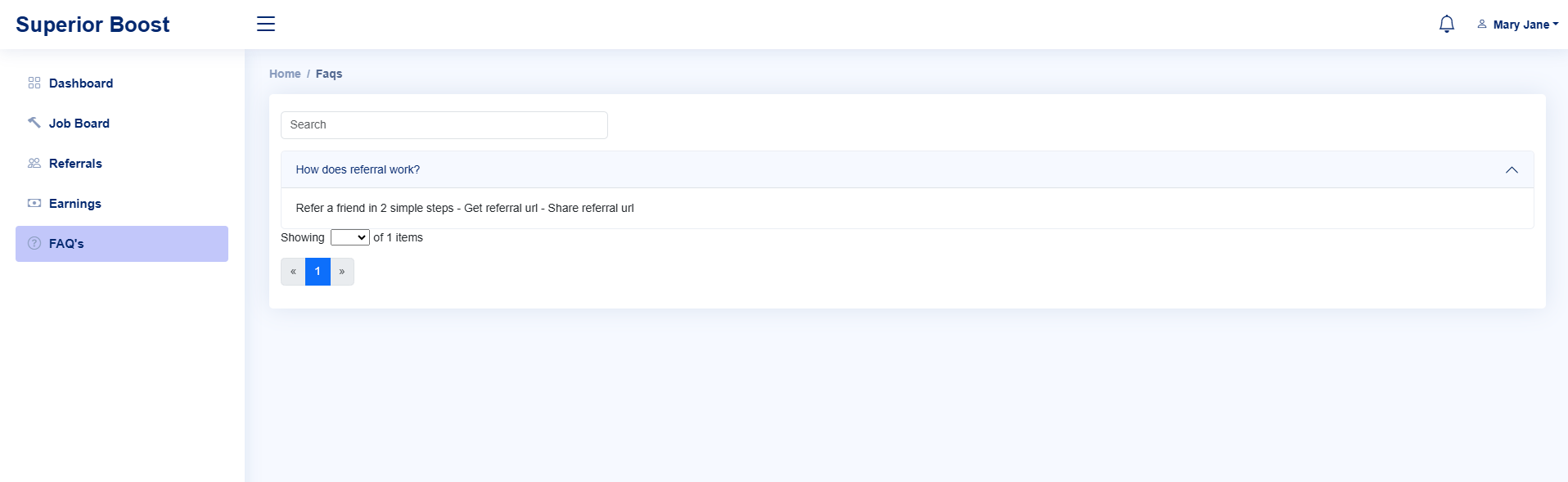
2. Create a Second Google Account Linked to all Social Media Handles (Optional)
Create Google Accounts
As part of your tasking, you are required to create one more google account for us. It must be clarified that this account, once fully created by following the steps below, shall be handed over to us.
Enter the relevant information then click ‘Next’, your name, date of birth etc. Each google account will earn you 100/-. You’ll then have 2 accounts, your personal account that you’ll link to the system during registration, and the one you create for Superior Social Boost. The latter shall be handed over to us, and you’ll relinquish ownership.
NB: If you are using your phone to create the additional google account (Gmail), then you need to search for a guide in the internet (Google). It is pretty easy though, and should be much simpler than using a computer.
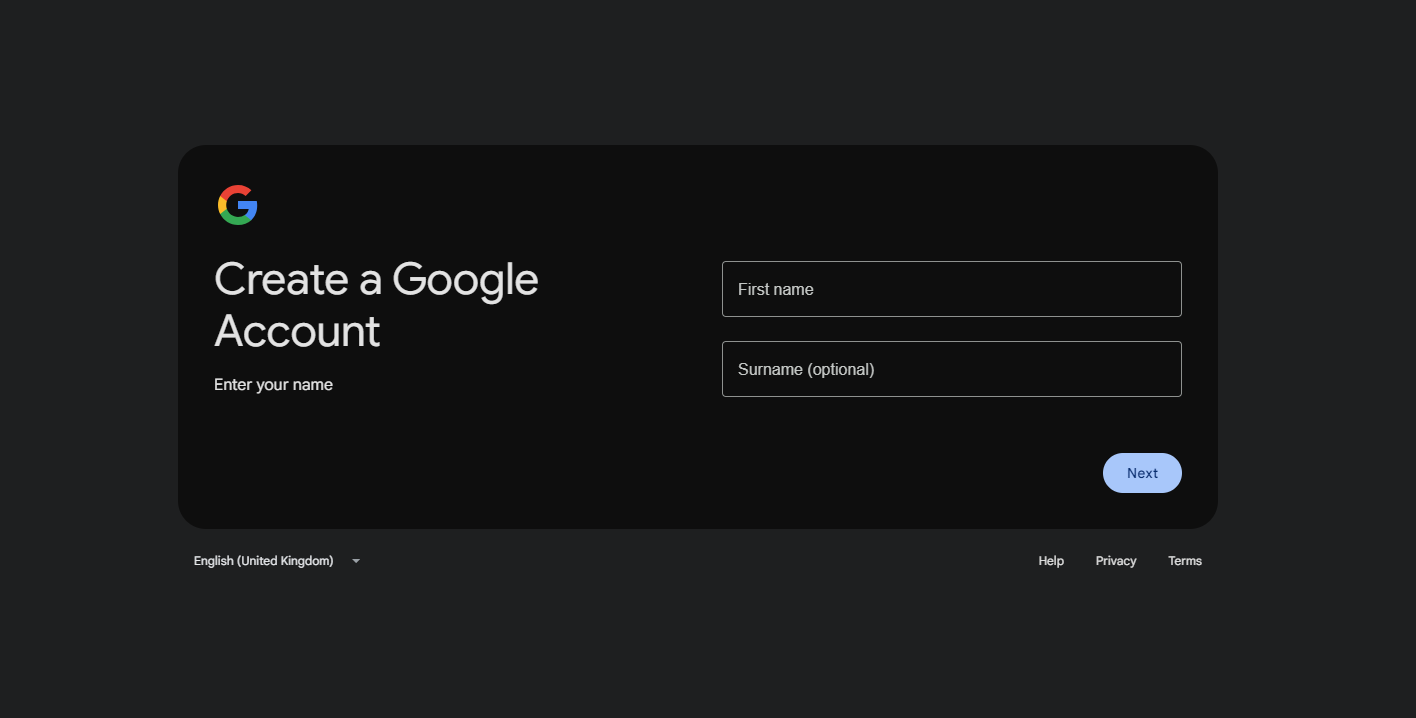
Create Social Media Accounts
Once you have successfully created the the google account, create the following social media accounts: X, Facebook, Tiktok, Instagram and a Youtube Channel. Remember, the google account is the gateway to all the social media accounts you shall be signing up for.
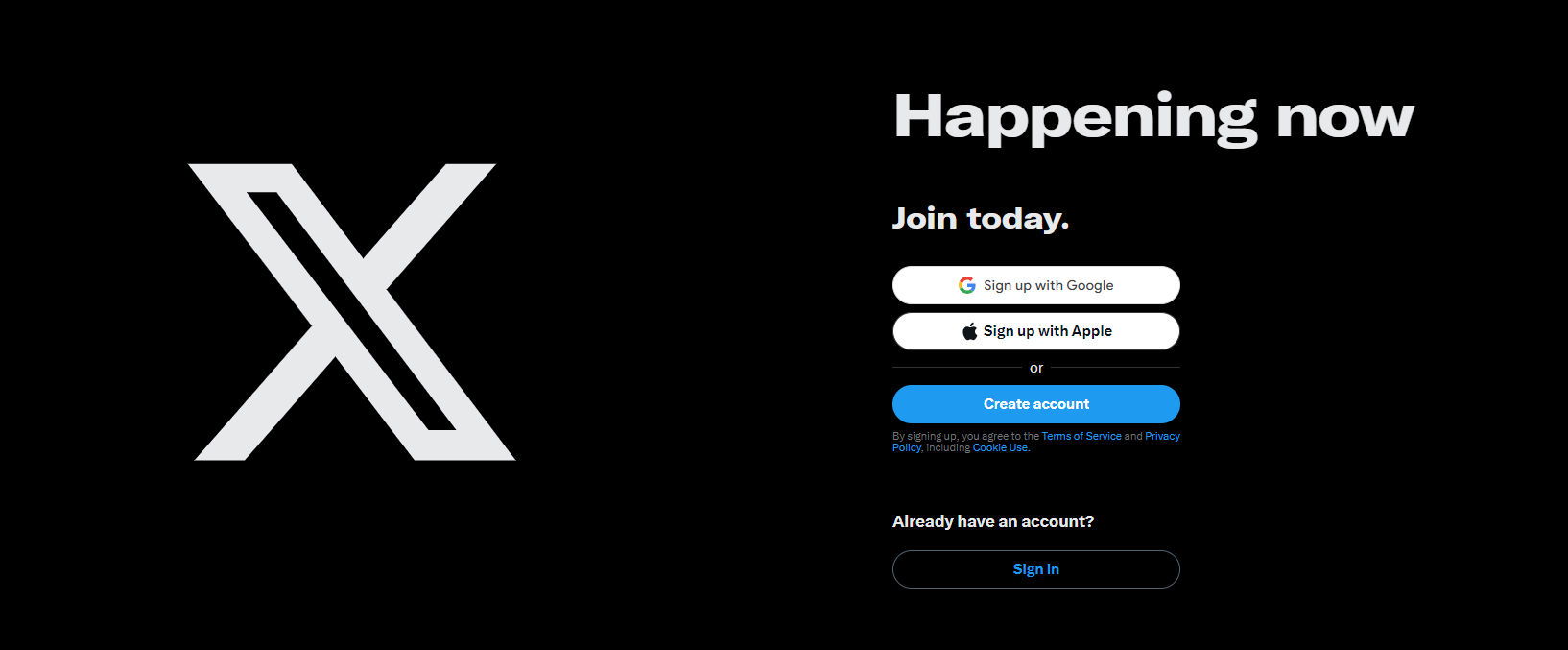
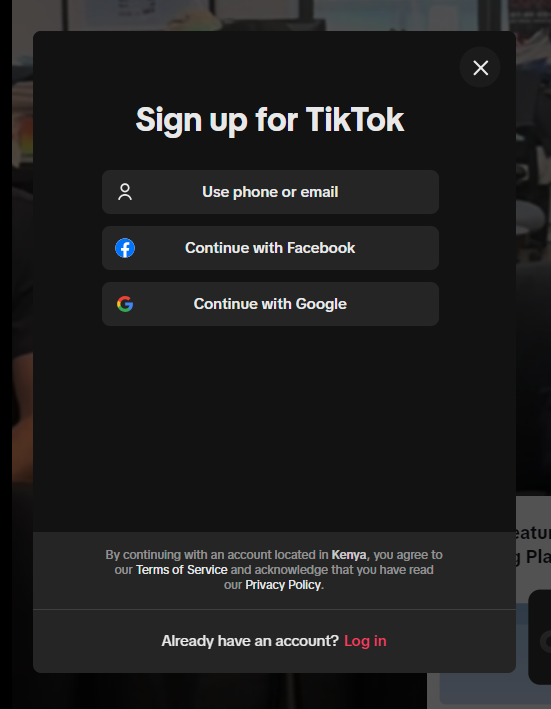
Continue with Google
During Signing Up of the 5 social media accounts, you are required to ‘Continue with google’. However, you will only add a username and password while creating the facebook account because they don’t have a ‘Continue with Google’ option.
If you already have these social media accounts/apps in your phone, and you have logged in using your personal account details, you will need to create a Parallel screen in your phone, which will basically duplicate your phone into 2. You can do this by using the The Parallel App from Android app store.
However, since this may be challenging for most people, the easiest way is to log out your personal accounts, and then create this new one using the same apps.
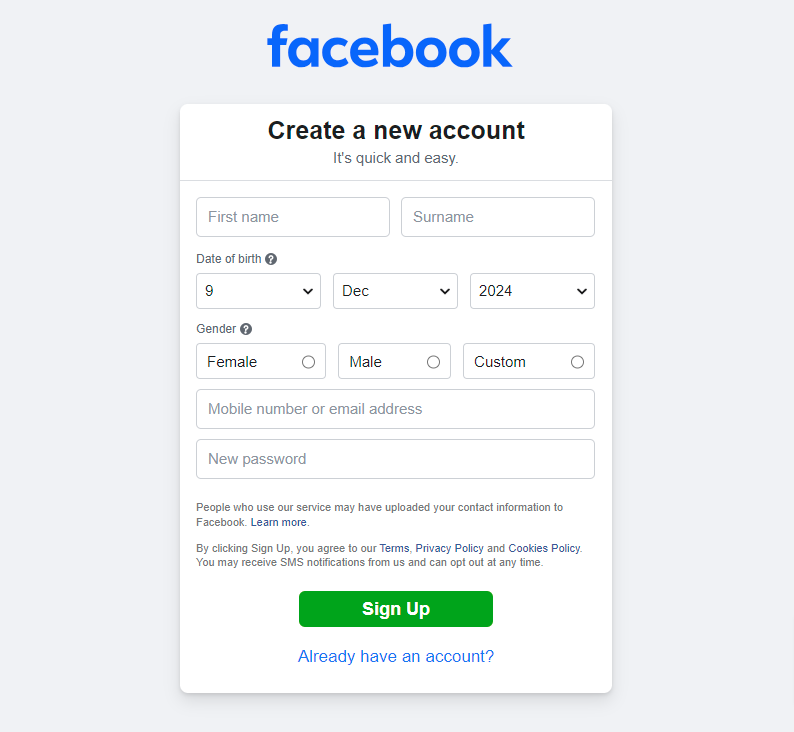
Keep the accounts active
Keep the social media accounts active for 1 week. Add profile pictures to them, like a few posts, follow a few pages etc. The goal is to make the accounts seem as authentic as possible.
Ensure that the photos you use for creating the accounts are consistent. One person cannot have 2 different faces.
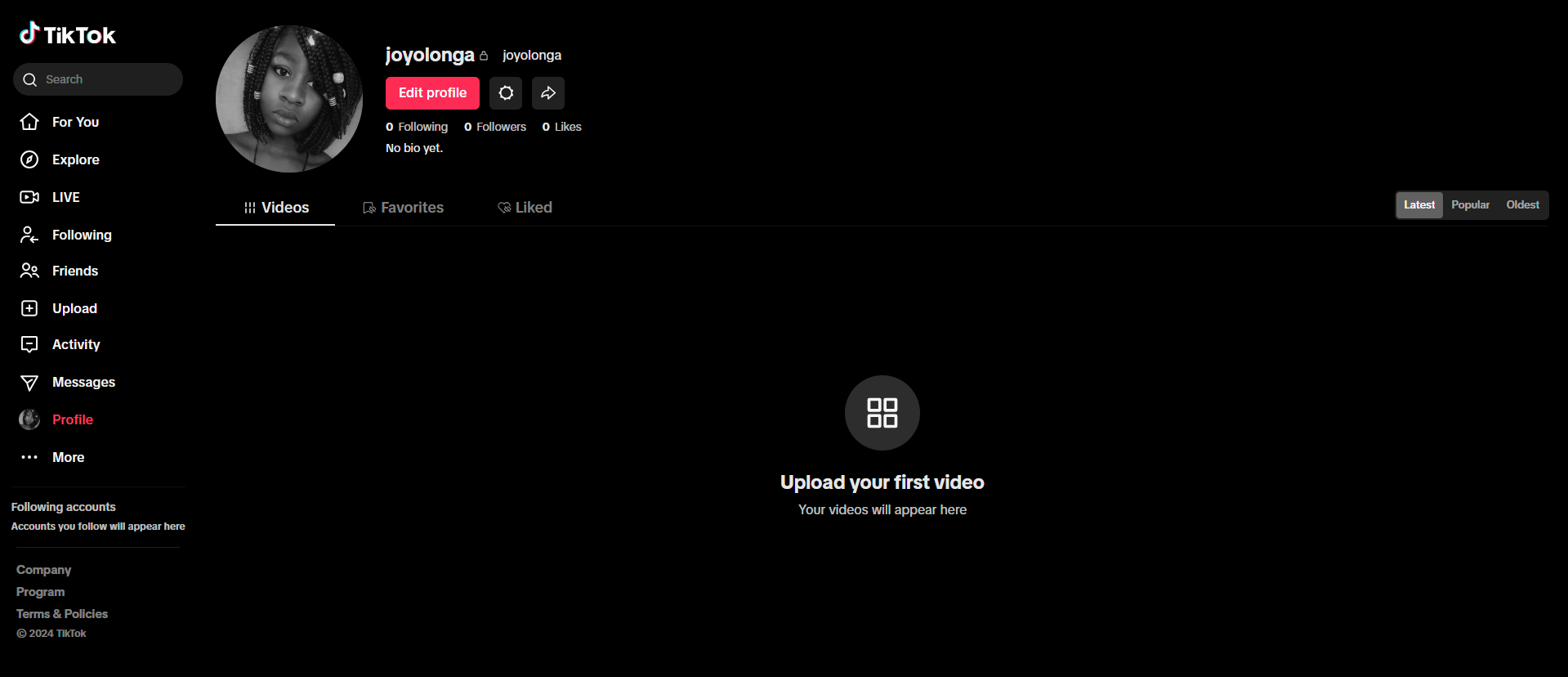
Submit the Accounts
Submit the google account, the facebook account and their passwords to [email protected].
Remember: Facebook or twitter (X) might require you to enter a phone number while creating the accounts. Most people have more than one phone number, and we hope you do too. Use your alternative phone number to create the account, but we shall change that once you submit the account to us.
Wait for Payment
Your Payment will be sent to the system and your balance will reflect as soon as the account has been verified.
Verifications shall be done within 12 hrs of submission.
3. Referring your friends and relatives
The referral page contains a referral link, share this link with your friends, relatives and loved ones to join our team as microworkers. You’ll earn a percentage of money once the referee has completed a given number of tasks within our system.
Currently, this has limit has been set at kshs. 500. So, if your referee makes kshs. 500, your earning shall reflect on your payment dashboard.
Our contacts
For any questions or inquiries, feel free to reach out to us via these channels:
Call/Whatsapp – 0727348737
Email – [email protected]
Facebook: Superior Social Boost
Instagram: @superiorsocialboost
TikTok: @superior.social.boost
X: @social_boost1